Connect Garmin
Read this introduction to connect your Garmin Connect account directly to viRACE to participate in events with just one click.
Of course, we recommend that all participants in virtual races and challenges run primarily with their mobile phone in order to benefit from the full potential of the viRACE app in terms of competition atmosphere and ambiance. However, if your running clothes don’t have a suitable storage option for your phone, you are running in a place without reception, the battery of your mobile phone is empty or you simply don’t want to carry your phone with you, then you can now conveniently connect your Garmin Connect account with viRACE.
Set up the connection
Via the app
- Open the app, click on “Settings” and then on “Linked Apps”.
- On the following page, click on “Connect” at Garmin and then follow the instructions.
Via website
- Log in to your account at https://virace.app and click on “User” → “Connections”.

- Click on “Connect Garmin”.
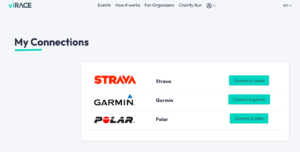
- You will be taken to a new page. Log in to your Garmin Connect account here and then give permission for the exchange.
- The connection is now established.
Connecting Garmin data with viRACE Event
Via App
viRACE will check your activities in the future and see if they can be connected to a viRACE event. If this is the case, it will be displayed on the information page of the event. For example, if you have run 5km on a Wednesday, this will be displayed on the Run N’ Win. Important: You must be registered for the event!
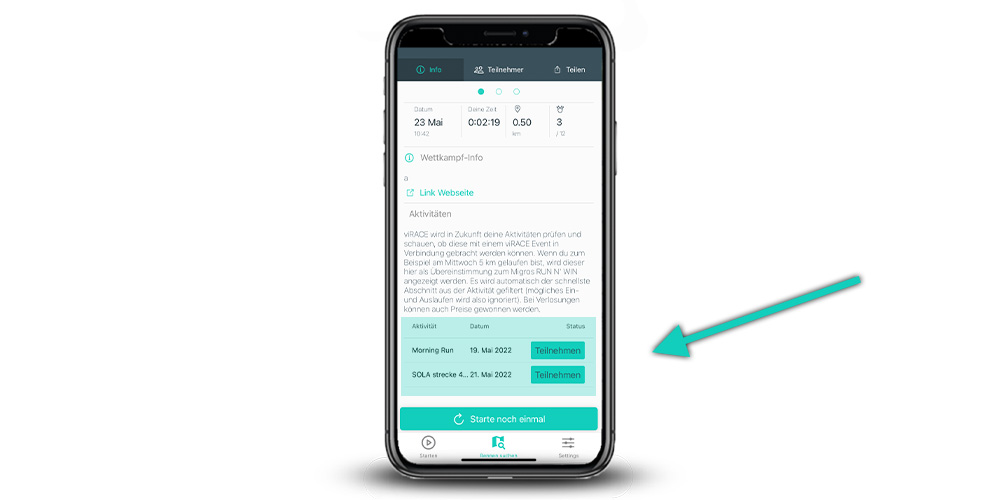
After the run has been sent from Garmin to viRACE, this will be displayed on the information page. Click on “Participate” to confirm the time.
Via website
viRACE will check your activities in the future and see if they can be linked to a viRACE event. For example, if you ran 5 km on Wednesday, this will be displayed for selection under the “Activities” tab (User → Matched Activities).
- Click on “User” → “Matched Activities”.
 Here you will see all the activities that meet the requirements of the virtual event (e.g. cover the given distance). Click on “Participate” for the desired activity to submit the time.
Here you will see all the activities that meet the requirements of the virtual event (e.g. cover the given distance). Click on “Participate” for the desired activity to submit the time.
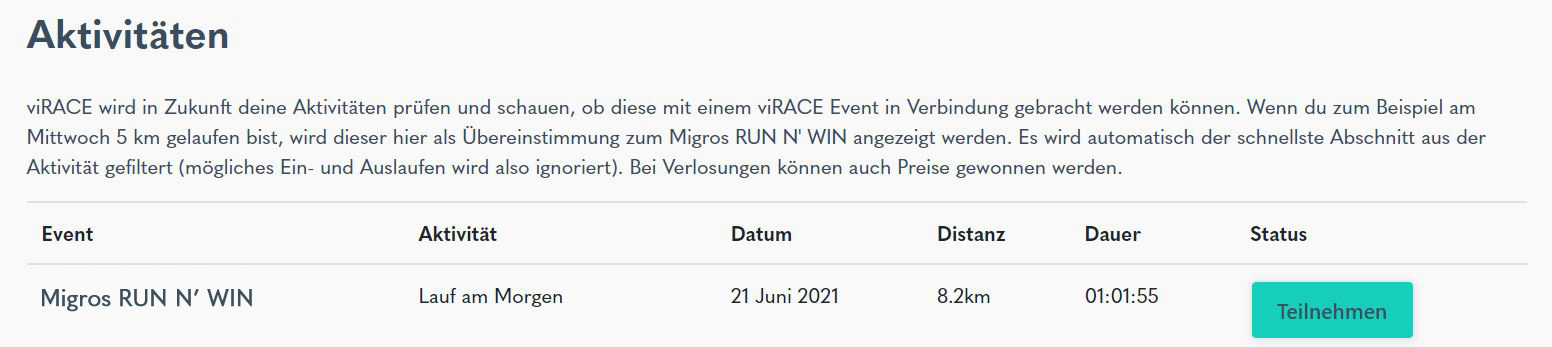
Good to know:
- The first transmission of Garmin activities takes place only after the connection is established. This means that no past activities are loaded. If you want to take part in an event on Wednesday, it is best to establish the connection on Tuesday (the connection only needs to be established once and is always active afterwards).
- The section in which the specified distance was completed the fastest is automatically filtered out of the transmitted activity. So it doesn’t matter if the run-in and run-out are also integrated into the activity.
- Of course, in future you will also be able to participate directly in possible prize draws via upload and will be notified by e-mail if you win.